Unduh Video Instagram
Instagram is one of the most popular social media platforms for teens and young adults, It has a distinct identity from other social media platforms.
The best part about reelsaver tool user can unduh Instagram video tanpa harus masuk informasi login pribadi Dana karena kami menggunakan API Instagram untuk menyediakan pengunduhan langsung dari Instagram. Sebagai akibat, Anda tidak perlu membuat akun untuk mengunduh Instagram video.
Sebelum mengunduh video dari Instagram, Dana harus memiliki tautan ke video yang ingin Dana unduh dan menempelkannya tautan video ke kotak input pengunduh video Instagram.
Why Gulunganaver is the Terbaik Pengunduh Video Instagram?
Bagaimana Saya Menyimpan Video Instagram?
Kami telah menyebutkan langkah-langkah di bawah ini yang akan membantu Dana download Video Instagrams, Gulungan, Pengunduh Gambar Profil Instagram (DP), Foto, Profil and stories online ke Anda seluler, online secara anonim tanpa masuk ke akun Dana, pc atau iOS:-
- Buka Instagram dan salin tautan/URL ke video Dana.
- Membuka "reelsaver.net" and rekatkan tautan di kolom input.
- Click "Unduh" untuk menyimpan video ke perangkat.
- Selesai! Your video has been diunduh.
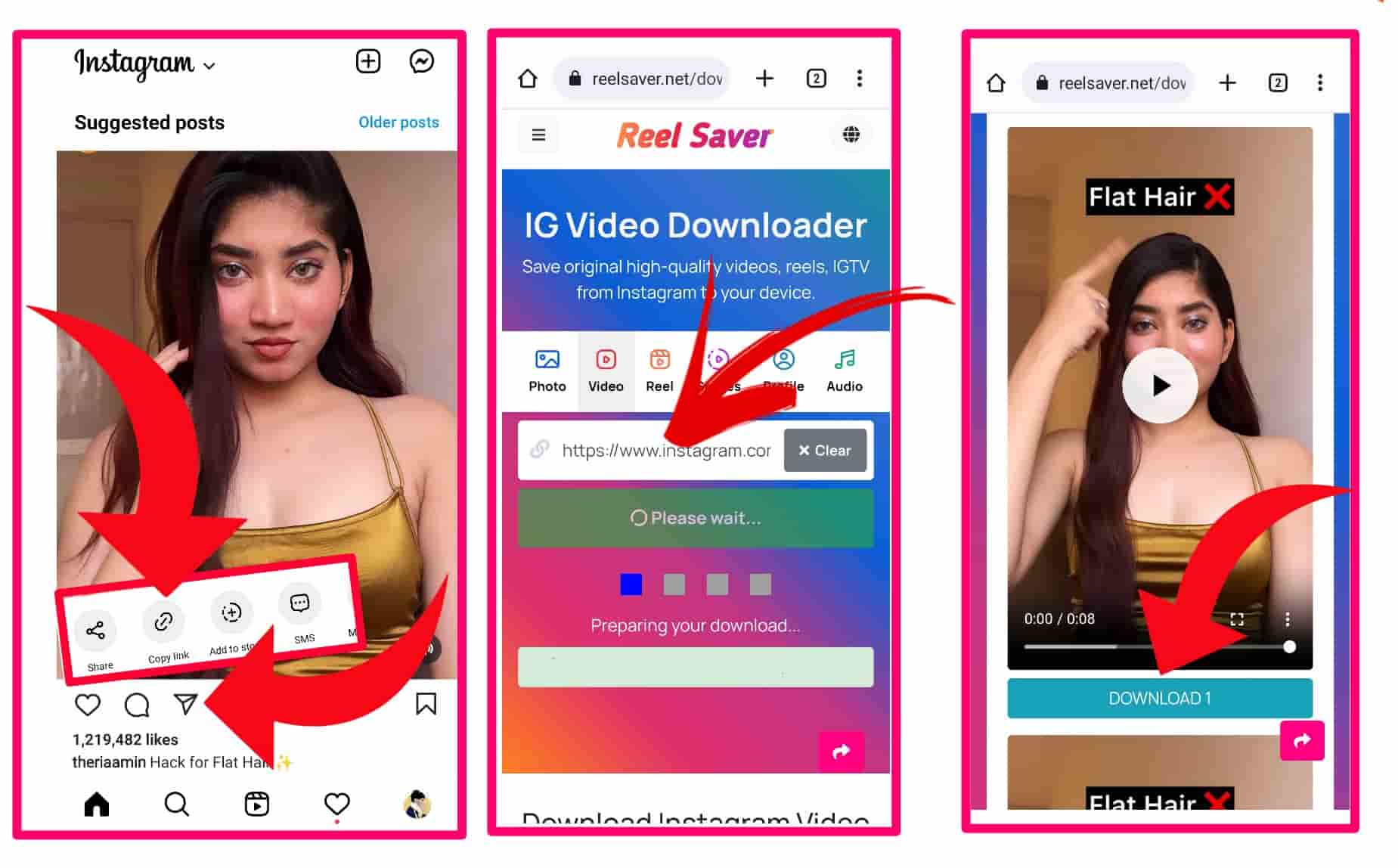
Pengunduhan video Instagramer's main feature:
- Bebas, Cepat & Secure alat untuk any Video Instagram Unduhing.
- TIDAK perlu mengunduh aplikasi tambahan.
- TIDAK perlu membuat akun untuk mengunduh video.
- Unduh Instagram video di perangkat apa pun (Seluler Telepon, Dana juga dapat mengunduh gambar profil pribadi, Tablet, Pc.)
- Unduh Video IG dalam kualitas asli.
- Anda juga dapat mengunduh Pengunduh Gambar Profil Instagram (DP) video, Foto, and Memberi makan video.
Unduh Video Instagram dalam Kualitas Asli:
Gulungan Menyimpanr Provide Pengunduhan video Instagram in original high quality HD; kualitas video juga penting bagi pembuat video, yang memilih format atau kualitas untuk mengupload video. Kami menyediakan pengunduhan dengan kualitas yang sama if they upload the video in 720p, 1080p, atau kualitas piksel lainnya. We sync the 4k quality video.
Video Instagram Unduhing Membatasi?
Tidak ada batasan untuk mengunduh video Instagram kamu bisa selancar reelsaver.net 24 jam sehari, 7 hari seminggu, dan kami mengizinkan Dana mengunduh video Instagram sebanyak yang Dana inginkan. Kami sangat senang dapat membantu Dana dan solve your problem with our Pengunduhan video Instagraming service.
Bagaimana Saya Menyimpan Pengunduh Gambar Profil Instagram (DP) Video?
Pengunduh Gambar Profil Instagram (DP) adalah platform orang dalam Instagram tempat pengguna dapat mempublikasikan video yang lebih lama dari satu menit karena Instagram memilikinya menciptakan ruang tersendiri untuk waktu yang lama video called Pengunduh Gambar Profil Instagram (DP).
Proses download an Pengunduh Gambar Profil Instagram (DP) video sama dengan mengunduh video Instagram. Cukup salin URL, tempelkan ke Unduh Instagramer tool, dan klik tombol unduh.
Gulungan Menyimpanr Video Unduher(FAQ)
❓Apa itu pengunduh video Instagram?
❓Bagaimana caranya unduh Instagram video?
Step 1: Membuka the Instagram aplikasi di Anda telepon or visit the Instagram.com website.
Step 2: Find and open reels video Anda ingin mengunduh klik Share button then continue pressing the "Copy link" button.
Step 3: Pergi ke Gulunganaver.net website, paste the copied Instagram link in the search box and press the "Get Start" button.
(Gulunganaver.net works well on Chrome, Firefox or any other browser.)






