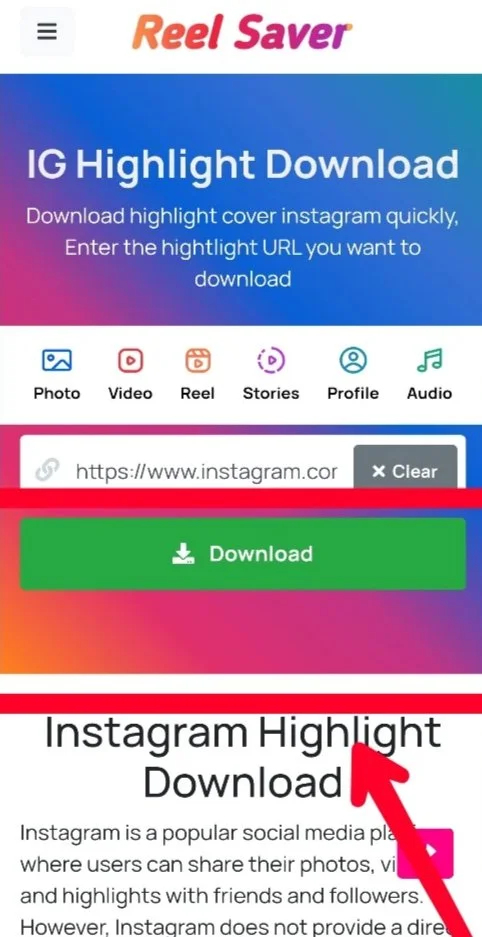💡인스타그램 하이라이트 다운로드💡
인스 타 그램 is currently one of the largest social networks in the world and lot of 동영상, reels, post, stories, highlights have been circulating. If you are an 인스 타 그램 user and downloading 인스 타 그램 highlights is quite difficult. with reelsaver instagrm highllights downloader tool just a few simple steps easily can download 인스 타 그램 highlights video download single click.
릴aver 인스타그램 다운로드er is a online tool to support downloading 동영상, stories, highlights from instagram. It is not instagram software, just helps to download 동영상 from instagram and usually completely 무료. 인스타그램 다운로드er is the safest way to view 인스 타 그램 highlights video, story from 인스 타 그램 and requires absolutely no login or user information.
Why 릴aver is the 최상의 인스 타 그램 가장 밝은 부분s 다운로드er?
Why Use 릴aver to 다운로드 인스 타 그램 가장 밝은 부분s?
There are many reasons why you should use 릴aver to download 인스 타 그램 highlights. Here are a few:
- 보다 가장 밝은 부분s: Our 인스 타 그램 downloader help you download the highest quality 인스 타 그램 video, reels to mp4. Just need to paste the highlights direct link into the text field on our site and click Get Start highlights video.
- Lifetime 무료: 릴aver is a 무료 tool don't have to pay anything to use it. 다운로드 as many highlights as you want without spending a single amount completely 무료.
- Very Easy to Use: 릴aver is really 사용하기 쉬운. It does not require any technical knowledge to use. With just a few clicks, user can download their favorite 인스 타 그램 highlights.
- Superb 빠른: 릴aver 가장 밝은 부분s 보다er is a fast tool. Don't have to wait for hours 다운로드하려면 favorite highlight. It 오직 takes a few seconds to download.
어떻게 다운로드 highlights from 인스 타 그램 또는 이야기 archive
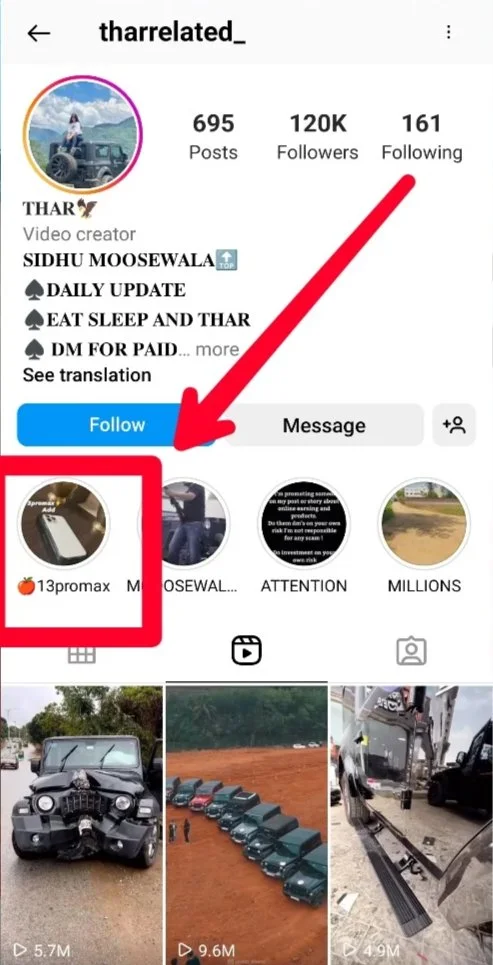
1 Go To 인스 타 그램
현재 스토리를 선택하거나 이 페이지를 강조 표시합니다.
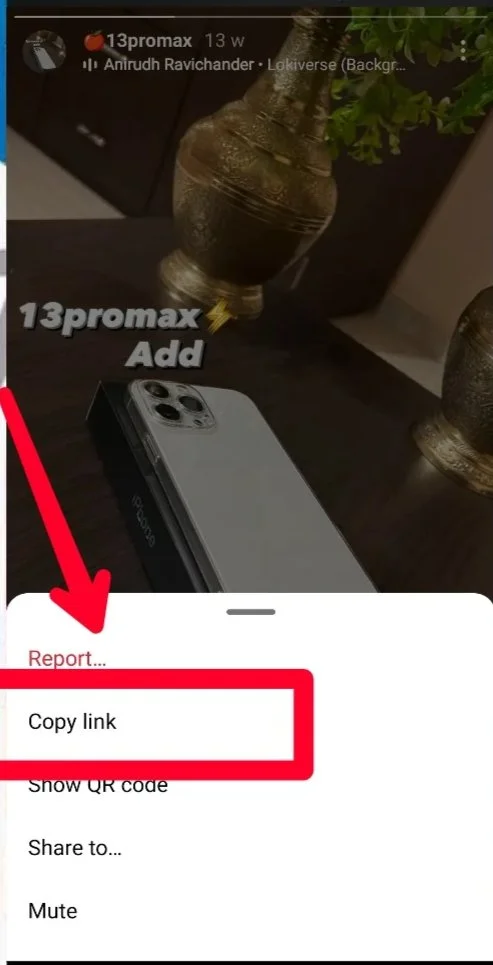
2 Copy Link
Select & 하이라이트 링크 복사
클릭 후 " 다운로드 " PC를 저장하는 버튼, 핸드폰, 또는 Mac 다운로드 폴더.
무엇인가요 instagram highlights?
인스 타 그램 가장 밝은 부분s is a feature that allows users best 이야기 content on their profile for all to see. Influencers can create custom covers for their 가장 밝은 부분s and choose which 이야기 appear in each highlight reel. This is a great way for businesses and individuals to package and share most popular 이야기 content with their followers.
다운로드 인스 타 그램 highlight via 릴aver
As 인스 타 그램 grows in popularity for sharing 사진 and 동영상, many users are looking for ways to download and save their favorite content. While the platform does not provide a built in way to do this, reelsaver.net allow users to download content from 인스 타 그램. reelsaver 인스 타 그램 highlight viewer is the best choice for users to save 인스 타 그램 highlight.
인스타그램 하이라이트 스토리 다운로드
릴aver,net is the best way to view stories online that will last a lifetime 그러나 차이가 있습니다 인스타그램 스토리 are 오직 24시간 이용 가능, Whatever: 인스 타 그램 allow user to share 인스 타 그램 story for as long as they want on their 인스 타 그램 profile online
가장 밝은 부분 story 보다er
인스타그램 하이라이트는 약력 아래에 표시됩니다. and 당신은 할 수 있습니다 see your own highlights, friends and followers at any time. 인스 타 그램 highlights are 영감을주는, amazing and you could save them, but 인스 타 그램 에 직접 저장할 수 없습니다. 핸드폰 갤러리.
구하다 인스 타 그램 highlights
그래서, we've 문제를 해결했습니다! 릴aver 인스 타 그램 하이라이트 다운로더 allows to download 인스 타 그램 가장 밝은 부분s for 무료, 빠르게 그리고 안전하게. 우리 모두는 기억이 우리 삶의 중요한 부분이라는 것을 알고 있습니다., We always save them when we believe they are the best memories for us.
어떻게 Add 가장 밝은 부분s on 프로필
If you have a new 이야기 that you want to add to an existing 가장 밝은 부분, 다음과 같이하세요:
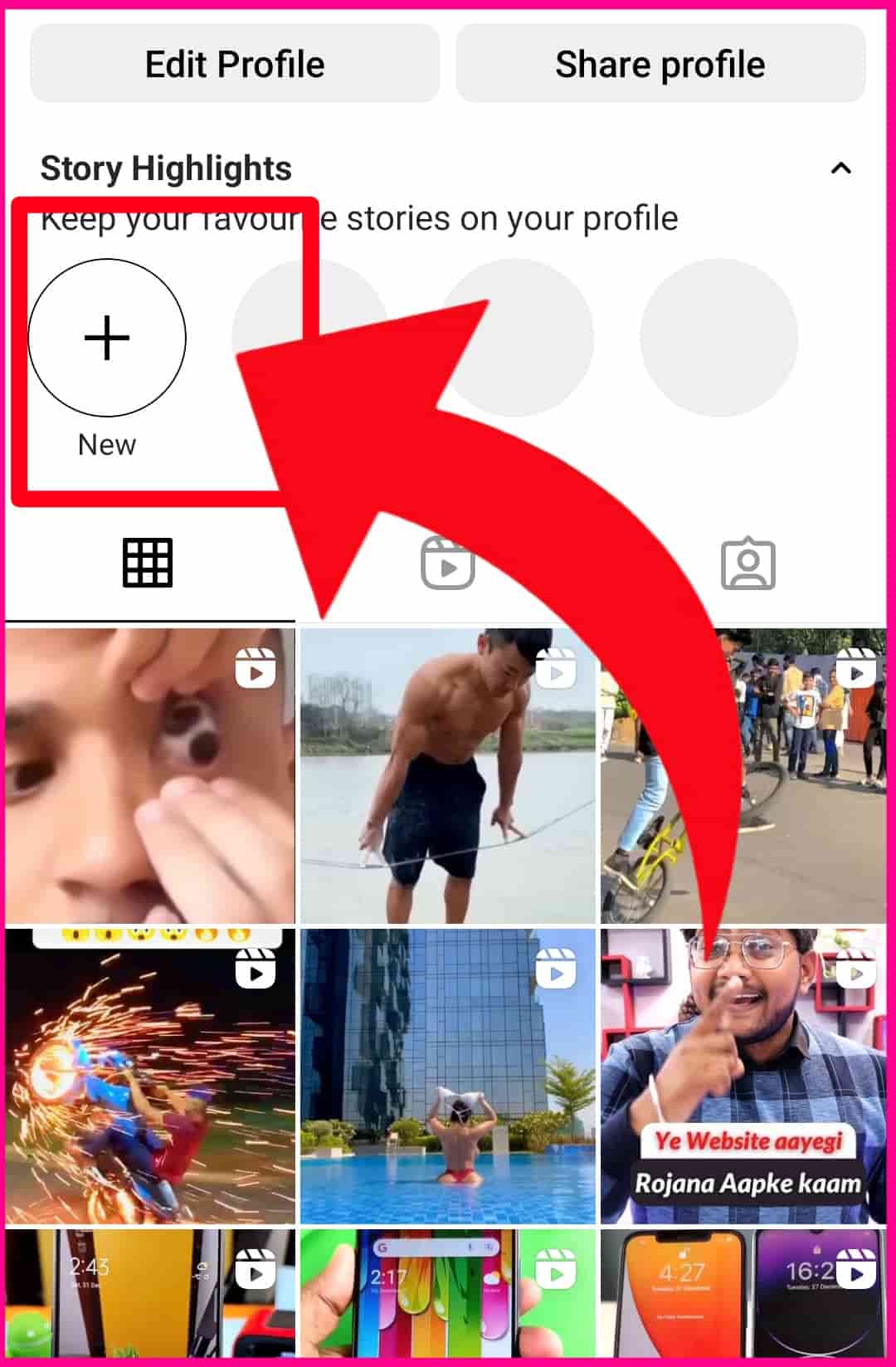
- 열려 있는 the 이야기.
- Tap on the "가장 밝은 부분" button at the bottom of the screen.
- 선택하다 the 가장 밝은 부분 you want to add the 이야기 to.
아니요w follow the on screen instructions to add highlights For instagram.
인스 타 그램 가장 밝은 부분s 다운로드er (자주하는 질문)
❓How many highlight can I download?
❓다운로드 방법 인스 타 그램 highlights 무료 Mac 또는 Windows 노트북에서?
❓~이다 this tool safe enough to use regularly?
❓스토리 하이라이트는 어떻게 다운로드하나요?
다음, reelsaver.net 웹사이트에서, 하이라이트 링크 붙여넣기 and click 다운로드! button.
다음 단계는 다운로드하려는 사용자 이름의 하이라이트로 만든 앨범 목록을 생성합니다.. 목록에서 앨범을 선택하면, 해당 앨범에서 강조 표시된 스토리를 볼 수 있습니다.. 스토리 아래의 링크를 클릭하기만 하면 다운로드 프로세스가 완료됩니다..
❓Do I need to download any software to use 릴aver?
❓What are the top searched keywords For download instagram highlights
❓Why some 인스 타 그램 가장 밝은 부분s fail to download?
- The highlights video has been set to private.
- Invalid URL, generally due to a mistake.
- The video is restricted to a specific country.
- The video has been removed by the user or by 인스 타 그램.
If you have any other question, 당신은 할 수 있습니다 send us email in this page.
We are not affiliated with 인스 타 그램 or Meta.