Stiahnuť ▼ Instagram story videá online
Why Navijakyaver is the Najlepšie Príbehy Stiahnuť ▼er?
Príbehy na Instagrame sú skvelým spôsobom neformálneho zdieľania, pominuteľné momenty a zážitky s vašimi nasledovníkmi.
Ako stiahnuť Príbehy na Instagrame?
Nižšie sme spomenuli kroky, ktoré vás povedú download Príbehy na Instagrame online na vaše mobilné, tabletuuuuuuu, pc, alebo iOS:-
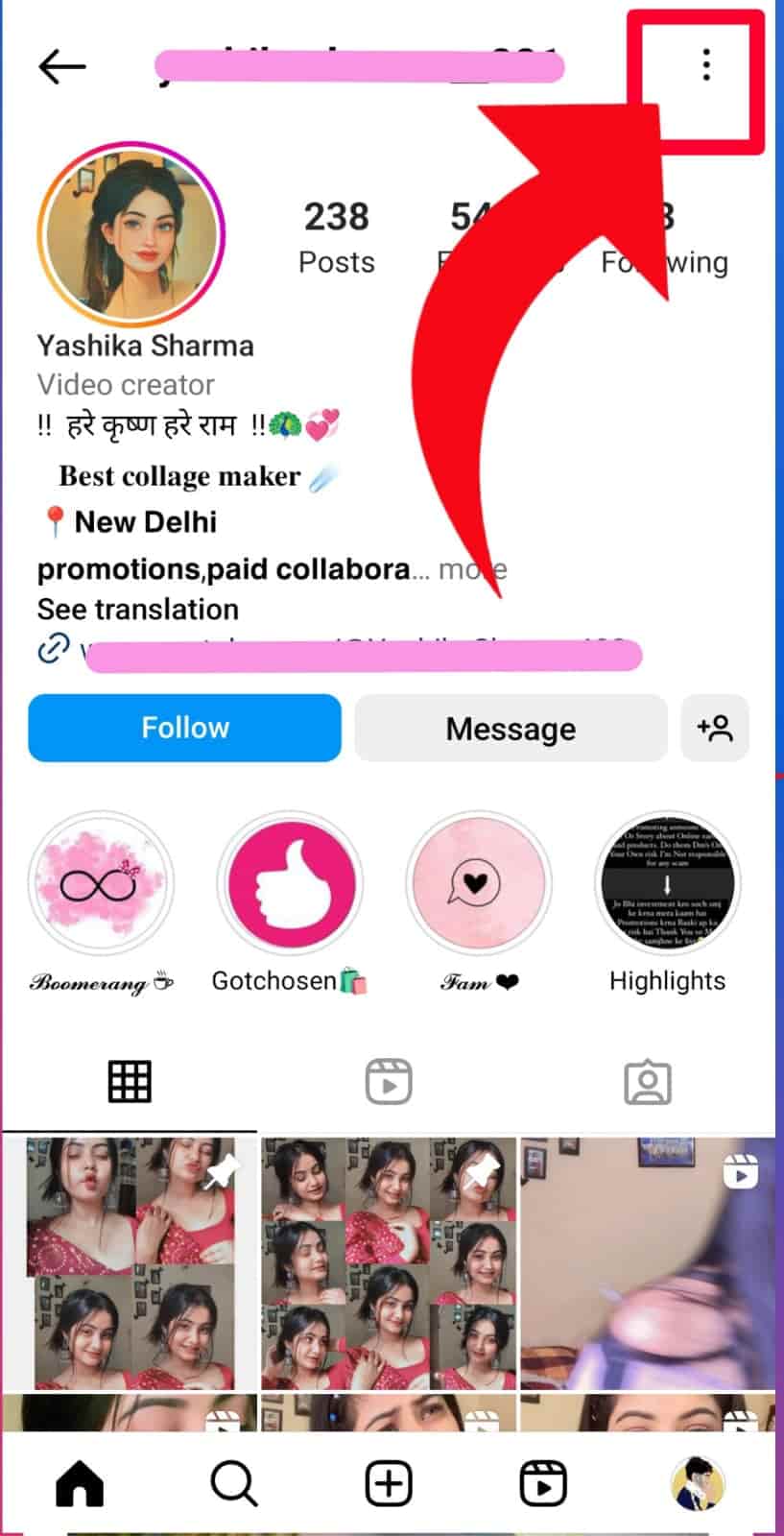
1 Go To Instagram
Vyberte si the Príbehy that chcete stiahnuť.
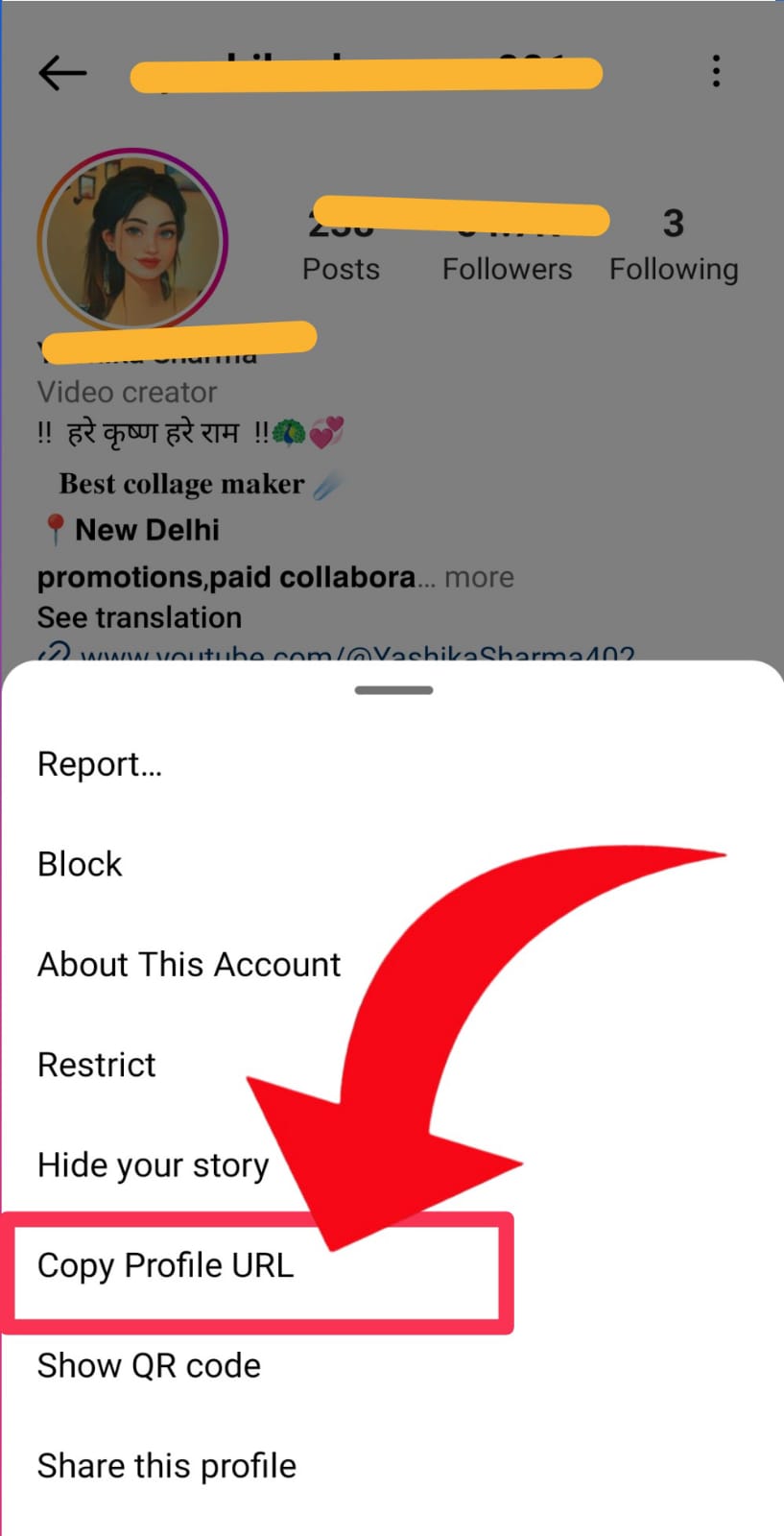
2 Copy Link
Copy Profil Adresa URL do vstupného poľa Kliknite na "Stiahnuť ▼" button.
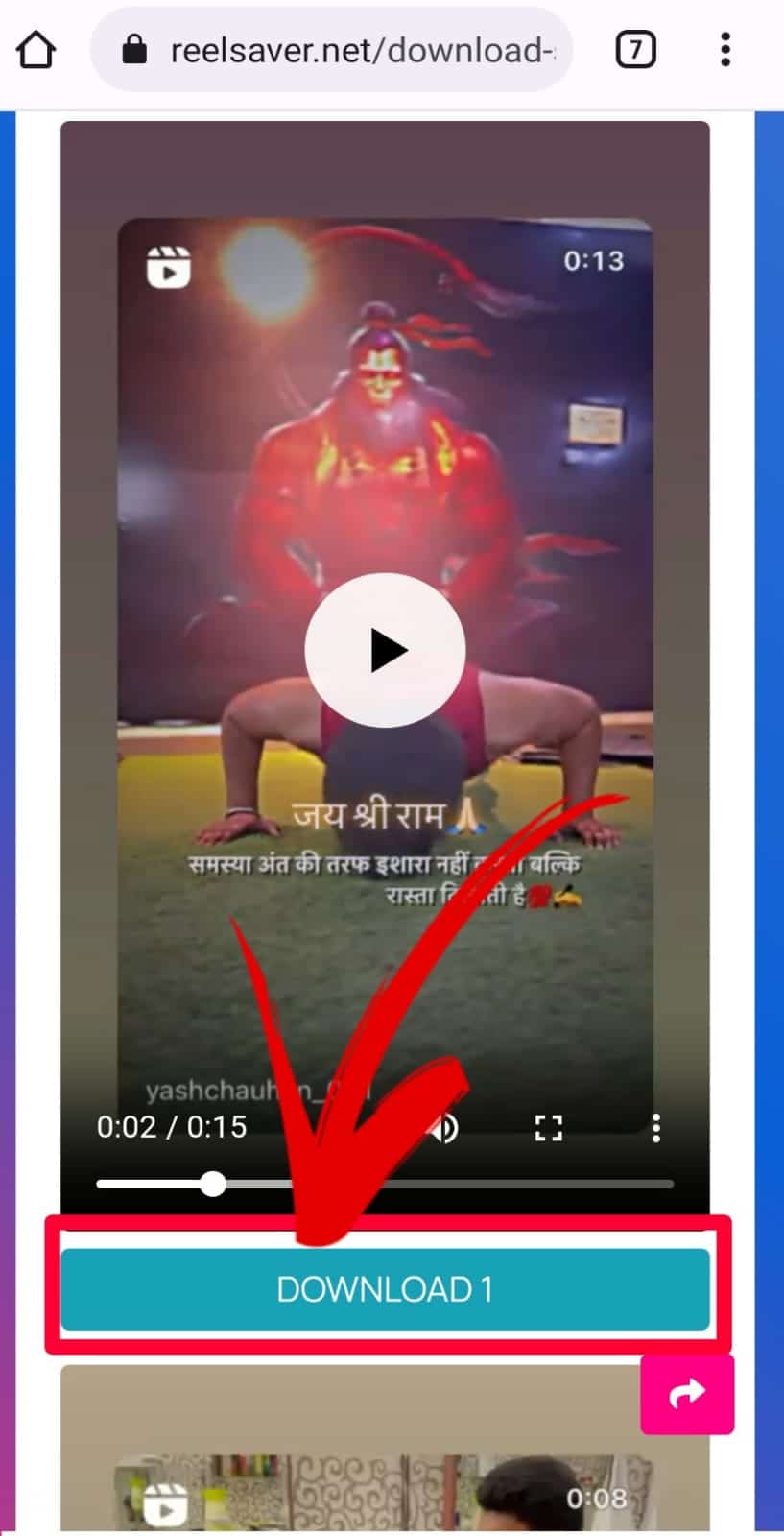
3 Stiahnuť ▼ Príbehy
počkaj for the Video súbor na spracovanie and Stiahnuť ▼ Príbehy photo, Video save the file do vášho zariadenia
Ako si stiahnuť príbeh z Instagramu do svojho telefón?
- Otvorte Instagram pomocou prehliadača - Chrome, Firefox, internet, alebo aplikácia Instagram.
- Vyberte si super fantastický príbeh.
- Kliknite na video, ktoré chcete stiahnuť z videa príbeh Instagramu.
- Skopírujte webovú adresu príbehu z adresy panela.
- Vložiť používateľské meno na adresu box.
- Press the Stiahnuť ▼ button to stiahnite si príbeh Instagramu online.
- hotový, foto tvojho príbehu resp video z príbehu IG je teraz v priečinku.
Prečo potrebujete - Instagram Príbeh Stiahnuť ▼?
Stiahnuť ▼ Instagram Príbehy and hudba in HD quality as well as SD, FHD, and 4K quality videá že používatelia zdieľať o svojom živote, ale zobrazujú sa len 24 hodín.
Čo robí Navijakyaver.net najlepší šetrič príbehov na Instagrame?
- Najjednoduchší a najrýchlejší nástroj pre používateľa
- Vždy aktualizujte, aby ste boli najlepší
- ZADARMO!!! Umiestňujeme len niektoré reklamy na podporu nášho rozvoja.
Ako stiahnite si Instagram Príbehy on iTelefón, alebo iPad?
Niete: Stiahnuť ▼ Instagram Príbeh funguje iba s iOS 13+ and iPadOS 13+Step 1: OTVORENÉ the Instagram aplikáciu na vašom telefón alebo prejdite na Instagram.com na vašom PC a prihláste sa do svojho účtu.
Step 2: Skopírujte Instagram Príbeh Url
Step 3: Ísť do the Navijakyaver webová stránka s Safari, vložte skopírovaný odkaz na Instagram do vstupného poľa a stlačte tlačidlo Stiahnuť ▼ button.
Step 4: Fotografie and videá z vášho príbehu sa objaví, kliknite na Stiahnuť ▼ Fotografia or Stiahnuť ▼ Video pod každou fotografiou alebo videom, potom sa súbor uloží do vášho zariadenia.
Instagram Príbehy Stiahnuť ▼er (FAQ)
❓Je je možné ušetriť videá priamo na Instagrame?
❓Podporuje webová stránka sťahovanie Insta pre počítače?
❓Can you stiahnite si Instagram Príbehy for Aroid?
❓Where i can find saved story videá na počítači?
❓What does the Instagram Príbeh download service do?
❓Je the Navijakyaver Príbeh download tool zadarmo?
❓What formats are Instagram Príbeh stored in?
❓Môžem stiahnuť the Príbehy of private accounts?
❓Where is the Instagram Príbehy stored after download?
We are not affiliated with Instagram or Meta.






