ดาวน์โหลด อินสตาแกรม วิดีโอ
อินสตาแกรม is one of the most popular social media platforms for teens and young adults, It has a distinct identity from other social media platforms.
The best part about reelsaver tool user can download อินสตาแกรม วิดีโอ โดยไม่ต้องเข้า ข้อมูลเข้าสู่ระบบส่วนบุคคลของคุณเพราะเราใช้ อินสตาแกรม API เพื่อให้การดาวน์โหลดโดยตรงจาก อินสตาแกรม. ผลที่ตามมา, you did not need to create an account ในการสั่งซื้อ to download อินสตาแกรม วิดีโอ.
ก่อนดาวน์โหลดวิดีโอจาก อินสตาแกรม, คุณต้องมีลิงก์ไปยังวิดีโอที่คุณต้องการดาวน์โหลดและวาง ลิงค์วิดีโอลงในช่องอินพุตตัวดาวน์โหลดวิดีโอ อินสตาแกรม.
Why วงล้อaver is the ดีที่สุด เครื่องมือดาวน์โหลดวิดีโอ อินสตาแกรม?
ฉันจะบันทึกวิดีโอ อินสตาแกรม ได้อย่างไร?
เราได้กล่าวถึงขั้นตอนด้านล่างนี้ซึ่งจะช่วยคุณได้ download อินสตาแกรม วิดีโอs, วงล้อ, ไอจีทีวี, ภาพถ่าย, ประวัติโดยย่อ and stories ออนไลน์ให้กับคุณ มือถือ, ยาเม็ด, พีซี หรือไอโอเอส:-
- เปิด อินสตาแกรม แล้วคัดลอกลิงก์/URL ไปยังวิดีโอของคุณ.
- เปิด "reelsaver.net" and วางลิงค์ในช่องป้อนข้อมูล.
- Click "ดาวน์โหลด" เพื่อบันทึกวิดีโอลงในอุปกรณ์.
- เสร็จแล้ว! Your video has been ดาวน์โหลดแล้ว.
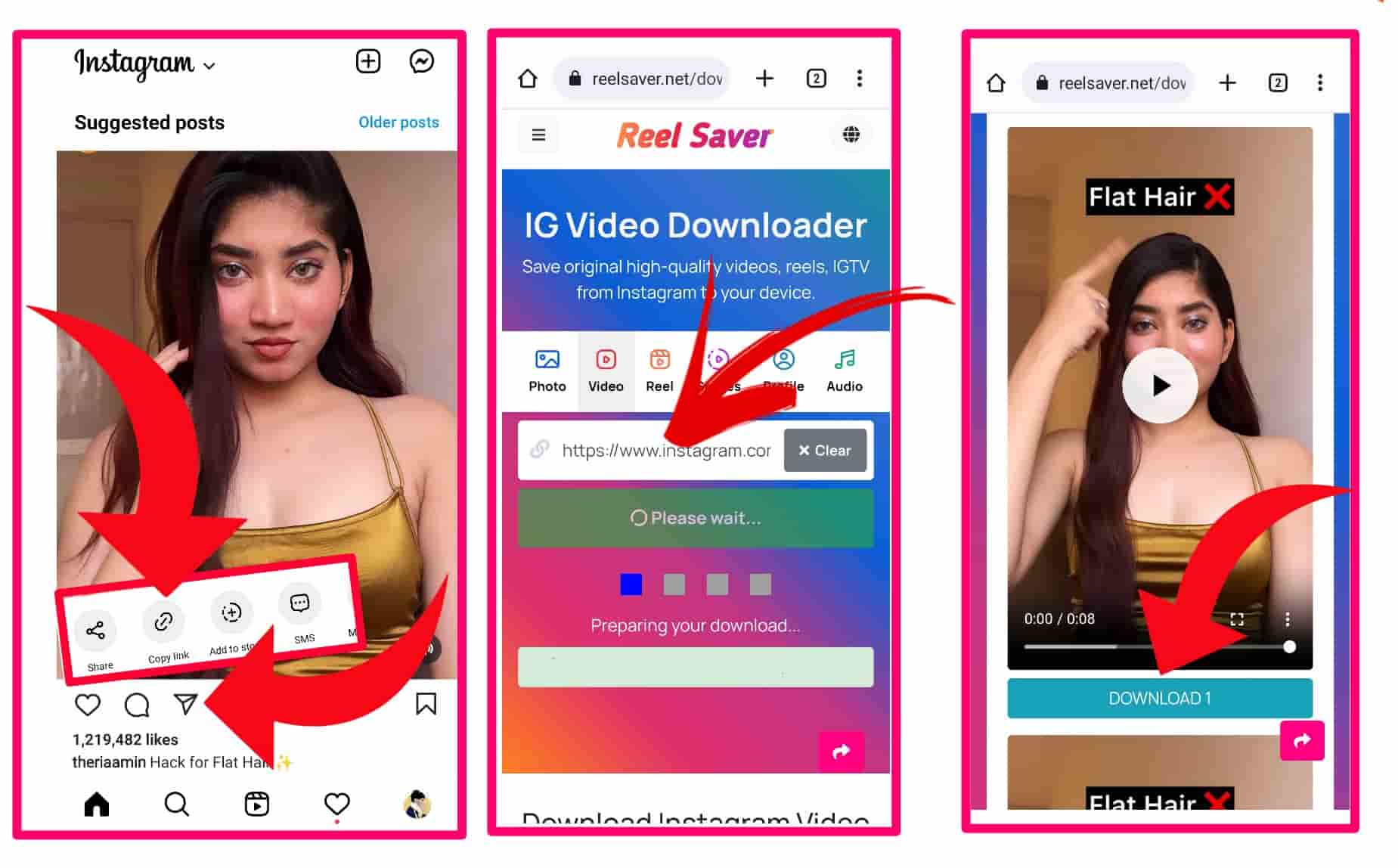
อินสตาแกรม ดาวน์โหลดวิดีโอ's main feature:
- ฟรี, เร็ว & Secure เครื่องมือสำหรับ any อินสตาแกรม วิดีโอ ดาวน์โหลดing.
- เลขที่ ต้องดาวน์โหลดแอพเพิ่มเติม.
- เลขที่ ต้องสร้างบัญชีสำหรับดาวน์โหลด วิดีโอ.
- ดาวน์โหลด อินสตาแกรม วิดีโอ บนอุปกรณ์ใดก็ได้ (มือถือ โทรศัพท์, ไอโฟน, ยาเม็ด, พีซี.)
- ดาวน์โหลด วิดีโอ IG ในคุณภาพดั้งเดิม.
- คุณยังสามารถดาวน์โหลด ไอจีทีวี วิดีโอ, ภาพถ่าย, and ให้อาหาร วิดีโอ.
ดาวน์โหลด อินสตาแกรม วิดีโอ ในคุณภาพดั้งเดิม:
วงล้อ บันทึกr Provide อินสตาแกรม video download in original high quality HD; คุณภาพของวิดีโอก็มีความสำคัญต่อผู้สร้างวิดีโอเช่นกัน, ซึ่งเป็นผู้เลือกรูปแบบหรือคุณภาพในการอัปโหลดวิดีโอ. เราให้บริการดาวน์โหลดที่มีคุณภาพเหมือนกัน if they upload the video in 720p, 1080p, หรือคุณภาพพิกเซลอื่นๆ. We sync the 4k quality video.
อินสตาแกรม วิดีโอ ดาวน์โหลดing จำกัด?
ไม่มีข้อ จำกัด ในการดาวน์โหลดวิดีโอ อินสตาแกรม คุณสามารถ ท่องเว็บ reelsaver.net ตลอด 24 ชั่วโมง, 7 วันต่อสัปดาห์ และเราอนุญาตให้คุณดาวน์โหลดวิดีโอ อินสตาแกรม กี่ครั้งก็ได้ตามที่คุณต้องการ. เรามีความยินดีเป็นอย่างยิ่งที่สามารถช่วยเหลือคุณและ solve your problem with our อินสตาแกรม video downloading service.
ฉันจะบันทึกไฟล์ ไอจีทีวี วิดีโอ?
ไอจีทีวี is an อินสตาแกรม แพลตฟอร์มวงในที่ผู้ใช้สามารถเผยแพร่ได้ วิดีโอ ที่มีความยาวเกิน 1 นาที เพราะ อินสตาแกรม มี สร้างพื้นที่แยกต่างหากเป็นเวลานาน วิดีโอ called ไอจีทีวี.
ขั้นตอนการดาวน์โหลดไฟล์ ไอจีทีวี วิดีโอเหมือนกับการดาวน์โหลด อินสตาแกรม video. เพียงคัดลอก URL, วางลงใน อินสตาแกรม ดาวน์โหลดer tool, และคลิกปุ่มดาวน์โหลด.
วงล้อ บันทึกr วิดีโอ ดาวน์โหลดer(คำถามที่พบบ่อย)
❓เครื่องมือดาวน์โหลดวิดีโอ อินสตาแกรม คืออะไร?
❓วิธีดาวน์โหลด อินสตาแกรม วิดีโอ?
Step 1: เปิด the อินสตาแกรม แอพของคุณ โทรศัพท์ or visit the อินสตาแกรม.com website.
Step 2: Find and open reels video คุณต้องการดาวน์โหลด คลิก Share button then continue pressing the "Copy link" button.
Step 3: ไปที่ วงล้อaver.net website, paste the copied อินสตาแกรม link in the search box and press the "Get Start" button.
(วงล้อaver.net works well on โครเมียม, ไฟร์ฟอกซ์ or any other browser.)






