Instagram Profile Picture Download
With over 1 billion monthly active users, Instagram is without a doubt one of the most popular social networking platforms. If you've ever wanted to download all of your previous Instagram photos that you've shared with Instagram over the years, you can do so right from your phone, tablet, iPhone or iPad, or any other device, and it's a lot easier than you think.
Why Reelsaver is the Best Instagram Audio Downloader?
How to Save Instagram profile photo(DP)?
Follow the below steps to download your Instagram DP or profile photo to your mobile, tablet, pc, or iOS- Open "Reelsaver.net".
- Type Username or paste the Profile link in the input field.
- Click the "Download" button,
- Done, your profile picture has been downloaded.
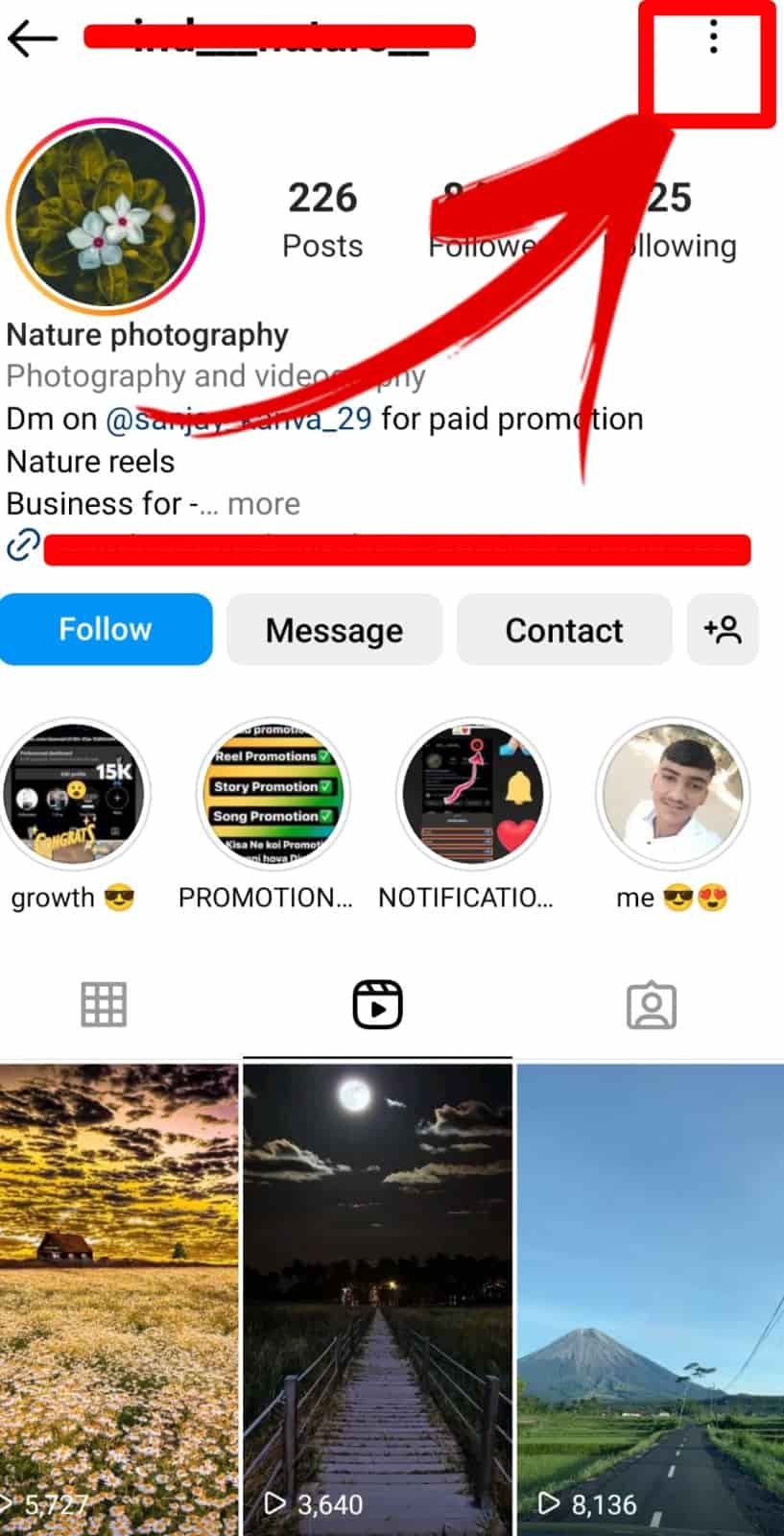
1 Go To Instagram Profile
Choose the Profile Photo You Want to Download.
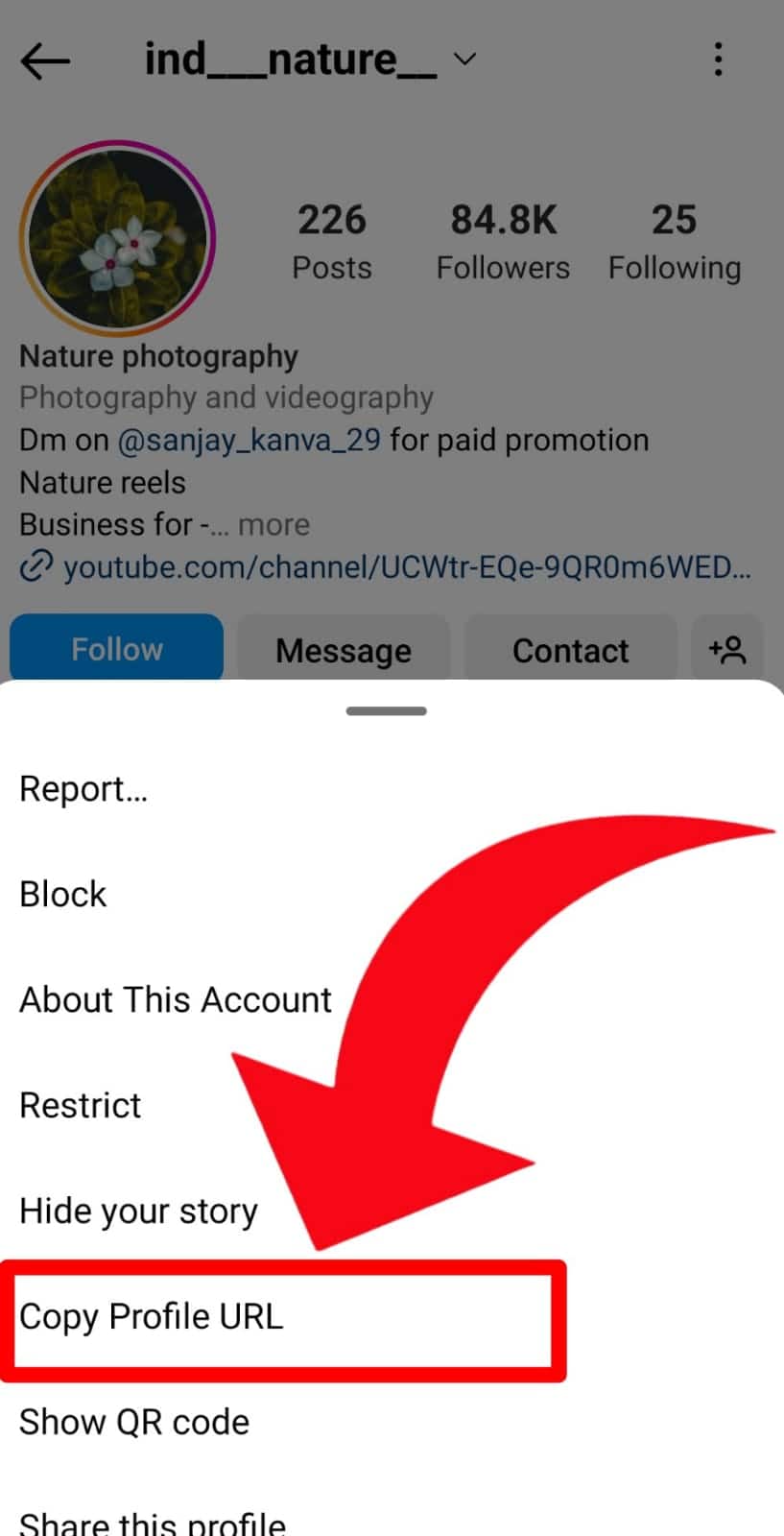
2 Copy Link
Copy Instagram Profile Link Follow Image Introduction.
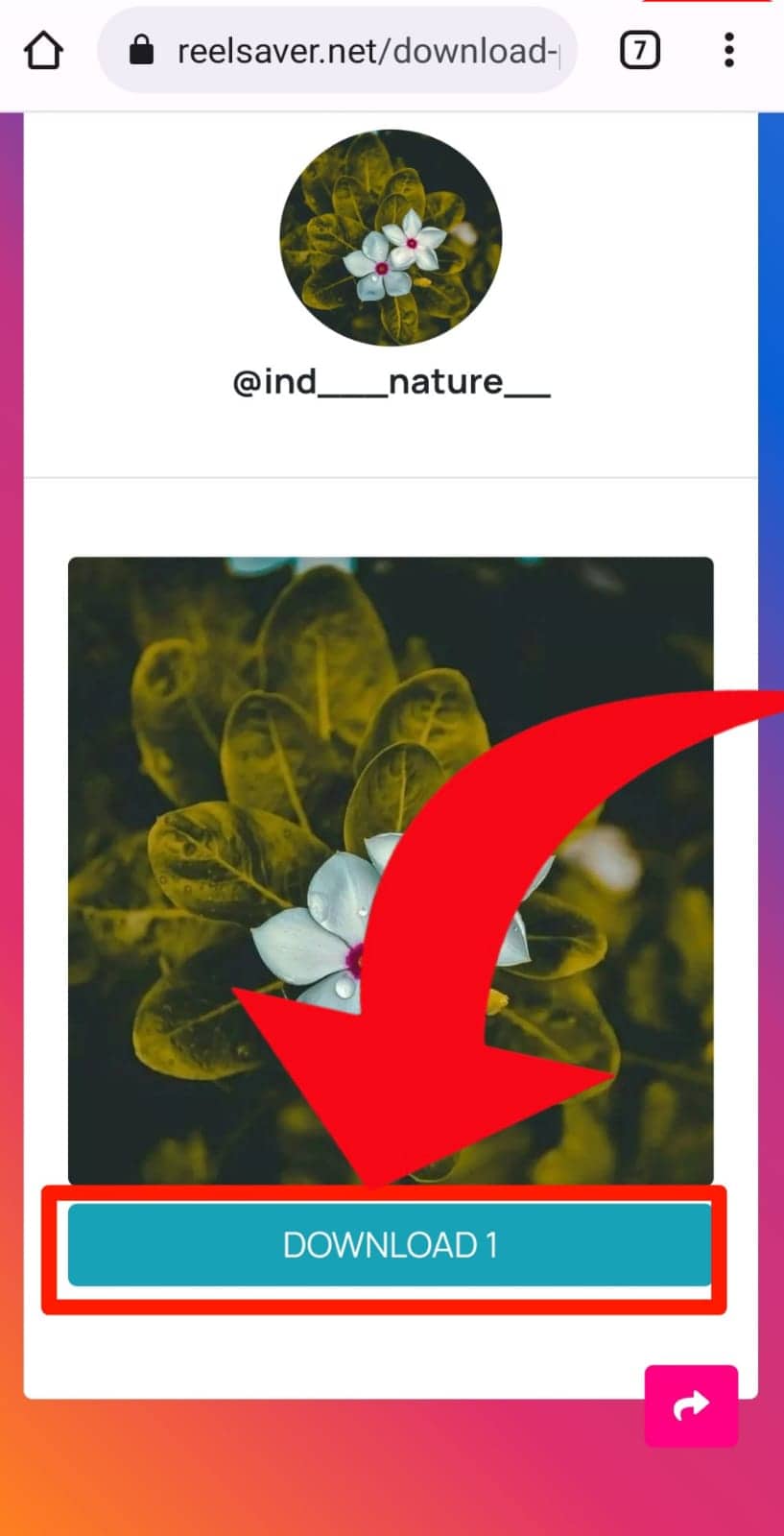
3 Download Profile
Open Reelsaver Paste the link & click "Download"
Instagram DP Download
After pasting the profile URL, we present you with two options. The first is the View button, which allows you to view the profile picture in HD without downloading it, and the second is to download the profile picture. We give you both options; choose the one that is best for you.
You believe that downloading Insta DP is difficult. Ohh! Let us not forget that it was too long ago that Instagram Profile Photo Downloading was difficult until we released our tool. Our tool will solve all of your problems with downloading any Instagram DP. To download Instagram DP, simply copy the profile URL and paste it into the Reelsaver.net input box before clicking the search button.
Instagram DP Viewer
Why are we calling it Insta DP Viewer? So, Insta stands for Instagram, and DP stands for Desktop Profile (Profile Photo), and the viewer is aware that they should visit the DPs of their friends and family. Because the majority of our users search insta DP viewer for Instagram profile downloads, we do not keep the name of our tool.






