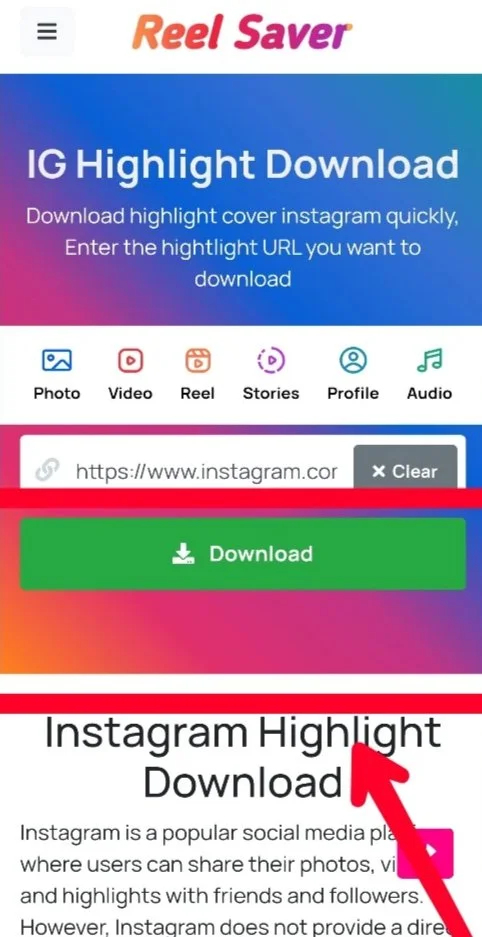💡Instagram Highlight Download💡
Instagram is currently one of the largest social networks in the world and lot of videos, reels, post, stories, highlights have been circulating. If you are an Instagram user and downloading Instagram highlights is quite difficult. with reelsaver instagrm highllights downloader tool just a few simple steps easily can download Instagram highlights video download single click.
Reelsaver Instagram Downloader is a online tool to support downloading videos, stories, highlights from instagram. It is not instagram software, just helps to download videos from instagram and usually completely free. Instagram Downloader is the safest way to view Instagram highlights video, story from Instagram and requires absolutely no login or user information.
Why Reelsaver is the Best Instagram Highlights Downloader?
Why Use Reelsaver to Download Instagram Highlights?
There are many reasons why you should use Reelsaver to download Instagram highlights. Here are a few:
- View Highlights: Our Instagram downloader help you download the highest quality Instagram video, reels to mp4. Just need to paste the highlights direct link into the text field on our site and click Get Start highlights video.
- Lifetime Free: Reelsaver is a free tool don't have to pay anything to use it. Download as many highlights as you want without spending a single amount completely free.
- Very Easy to Use: Reelsaver is really simple to use. It does not require any technical knowledge to use. With just a few clicks, user can download their favorite Instagram highlights.
- Superb Fast: Reelsaver Highlights Viewer is a fast tool. Don't have to wait for hours to download your favorite highlight. It only takes a few seconds to download.
How To Download highlights from Instagram or story archive
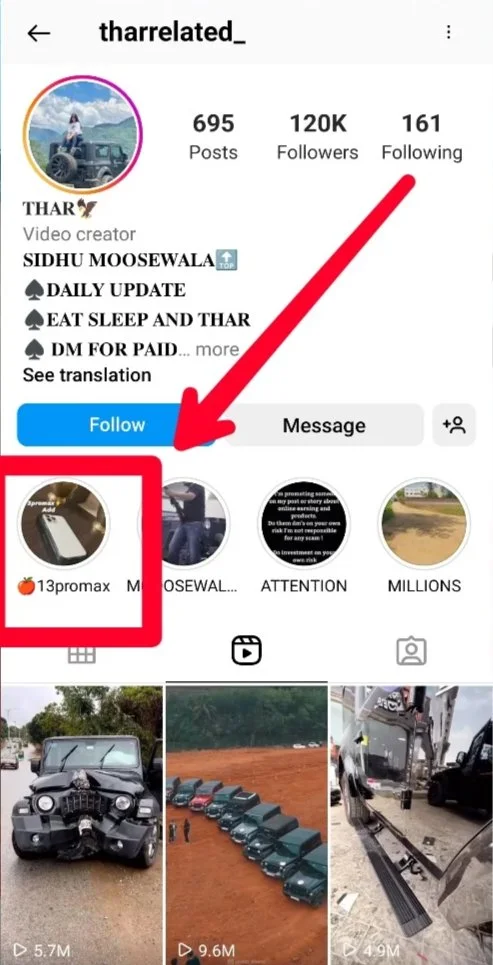
1 Go To Instagram
Select the current story or highlights this page
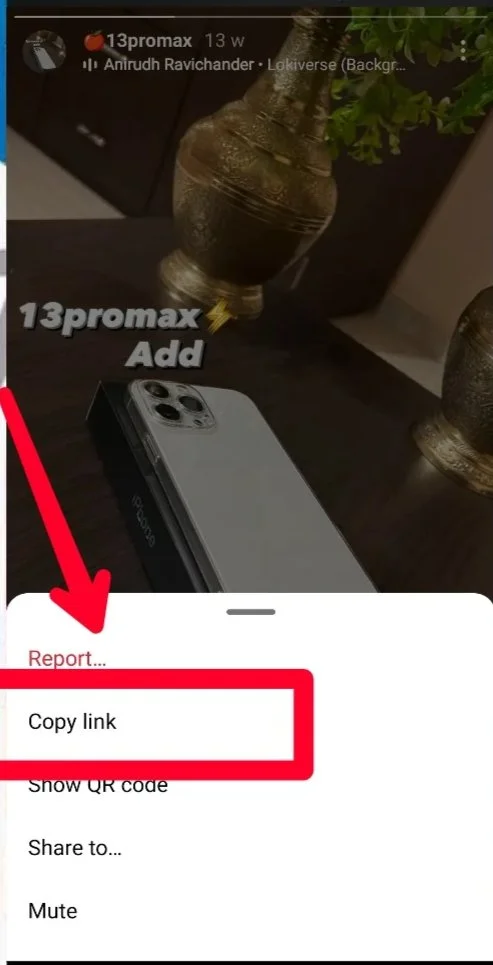
2 Copy Link
Select & copy the highlight link
After clicking " Download " button to save your Pc, Phone, or Mac downloads folder.
What is instagram highlights?
Instagram Highlights is a feature that allows users best Stories content on their profile for all to see. Influencers can create custom covers for their Highlights and choose which Stories appear in each highlight reel. This is a great way for businesses and individuals to package and share most popular Stories content with their followers.
Download Instagram highlight via Reelsaver
As Instagram grows in popularity for sharing photos and videos, many users are looking for ways to download and save their favorite content. While the platform does not provide a built in way to do this, reelsaver.net allow users to download content from Instagram. reelsaver Instagram highlight viewer is the best choice for users to save Instagram highlight.
Instagram highlight story download
Reelsaver,net is the best way to view stories online that will last a lifetime but there is a difference Instagram stories are only available for 24 hours, Whatever: Instagram allow user to share Instagram story for as long as they want on their Instagram profile online
Highlight story Viewer
Instagram Highlights are displayed below your bio and you can see your own highlights, friends and followers at any time. Instagram highlights are inspiring, amazing and you could save them, but Instagram does not allow you to save them directly to your phone gallery.
Save Instagram highlights
So, we've solved your issue! Reelsaver Instagram Highlight downloader allows to download Instagram Highlights for free, quickly and securely. We all know that memories are an important part of our lives, We always save them when we believe they are the best memories for us.
How to Add Highlights on Profile
If you have a new Story that you want to add to an existing Highlight, follow these steps:
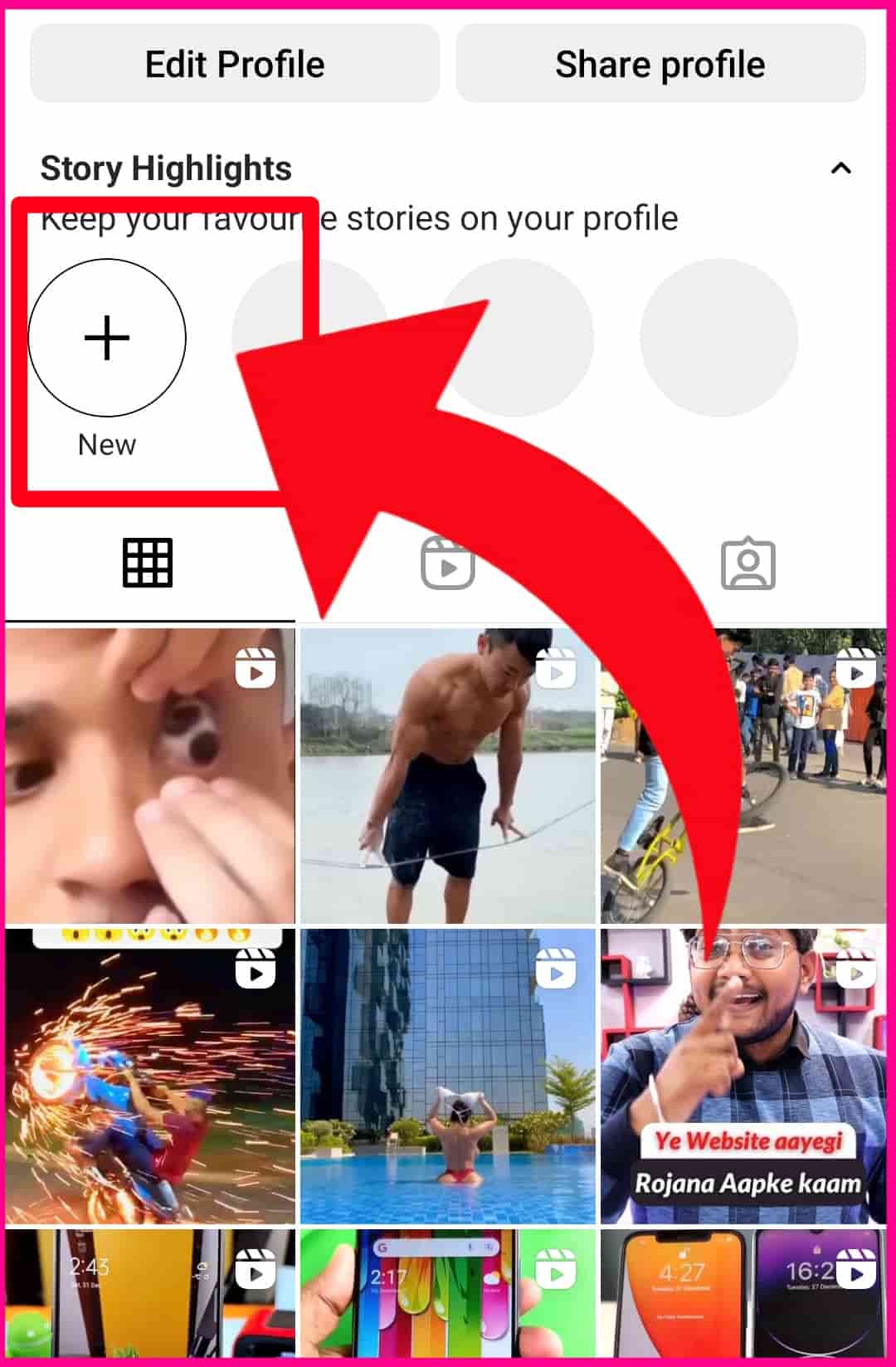
- Open the Story.
- Tap on the "Highlight" button at the bottom of the screen.
- Choose the Highlight you want to add the Story to.
Now follow the on screen instructions to add highlights For instagram.
Instagram Highlights Downloader (FAQ)
❓How many highlight can I download?
❓How to download Instagram highlights free on a Mac or Windows Laptop?
❓Is this tool safe enough to use regularly?
❓How can I download story highlights?
Next, on the reelsaver.net website, paste highlights link and click Download! button.
The following step will generate a list of albums created by the highlights of the username you want to download from. When you select an album from the list, you will see highlighted stories from that album. Simply click the link below the story to complete the download process.
❓Do I need to download any software to use Reelsaver?
❓What are the top searched keywords For download instagram highlights
❓Why some Instagram Highlights fail to download?
- The highlights video has been set to private.
- Invalid URL, generally due to a mistake.
- The video is restricted to a specific country.
- The video has been removed by the user or by Instagram.
If you have any other question, you can send us email in this page.
We are not affiliated with Instagram or Meta.