Ngundhuh Video Instagram
Instagram is one of the most popular social media platforms for teens and young adults, It has a distinct identity from other social media platforms.
The best part about reelsaver tool user can download Instagram video tanpa kudu mlebu informasi login pribadhi amarga kita nggunakake Instagram API kanggo nyedhiyakake download langsung saka Instagram. Akibate, sampeyan ora perlu nggawe akun kanggo ndownload Instagram video.
Sadurunge ndownload video saka Instagram, sampeyan kudu duwe link menyang video sing pengin didownload lan tempel link video menyang kothak input ngundhuh video Instagram.
Why Reelsaver is the paling apik Ngundhuh Video Instagram?
Kepiye cara nyimpen video Instagram?
Kita wis kasebut langkah-langkah ing ngisor iki sing bakal mbantu sampeyan download Video Instagrams, Reels, IGTV, Foto, Profile and crita online menyang seluler, tablet, pc utawa iOS:-
- Bukak Instagram banjur salin link/URL menyang video sampeyan.
- Mbukak "reelsaver .net" and tempel link ing kolom input.
- Click "Ngundhuh" kanggo nyimpen video menyang piranti.
- rampung! Your video has been diundhuh.
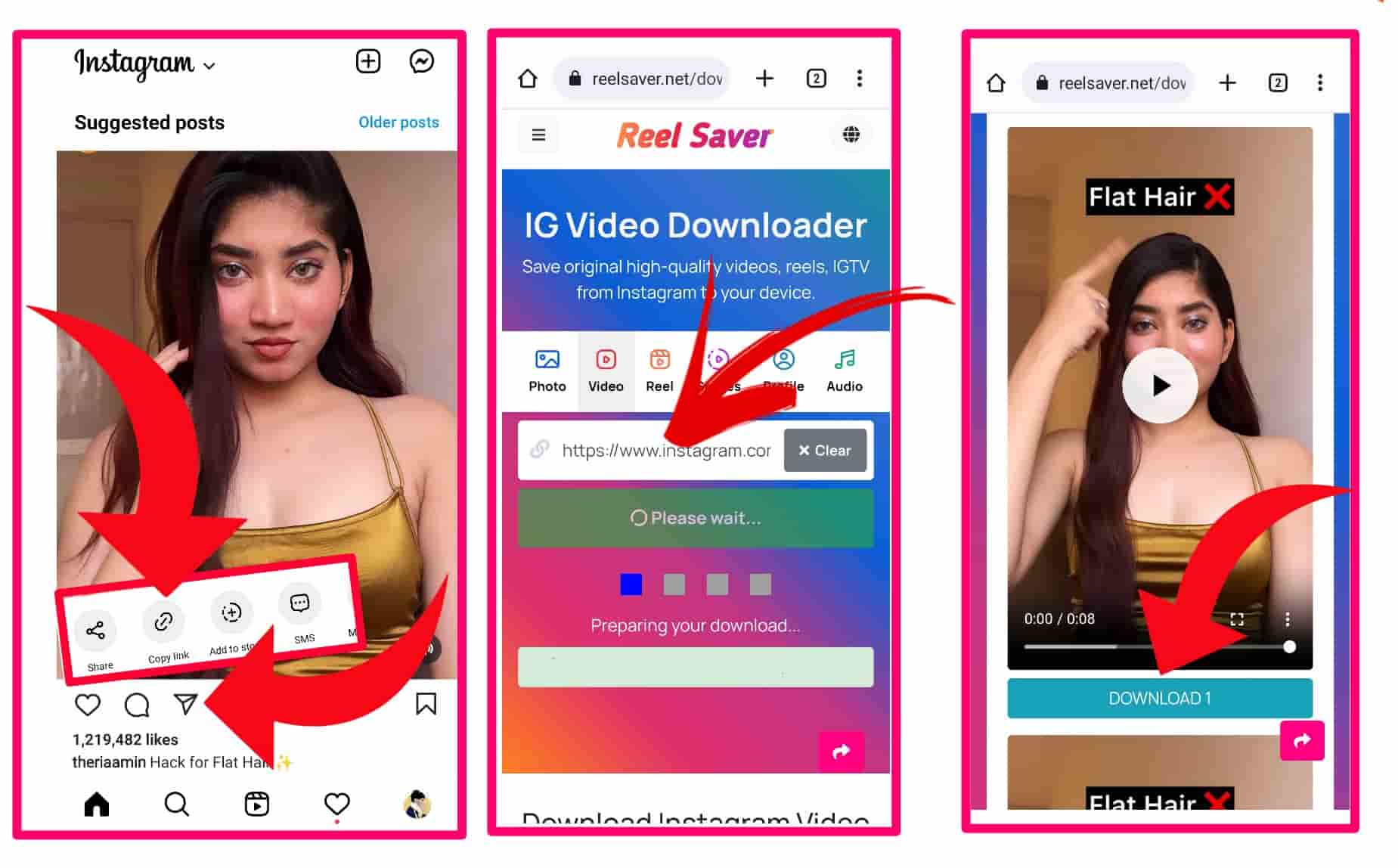
Unduh video Instagramer's main feature:
- Gratis, Cepet & Secure alat kanggo any Video Instagram Ngundhuhing.
- Ora kudu ngundhuh app tambahan.
- Ora kudu nggawe akun kanggo ngundhuh video.
- Ngundhuh Instagram video ing piranti apa wae (Mobile Telpon, iTelpon, Tablet, Pc.)
- Ngundhuh Video IG kanthi kualitas asli.
- Sampeyan uga bisa ngundhuh IGTV video, Foto, and Feed video.
Ngundhuh Video Instagram ing Kualitas Asli:
Reels Simpenr Provide Unduh video Instagram in original high quality HD; kualitas video uga penting kanggo panyipta video, sing milih format utawa kualitas kanggo ngunggah video. We nyedhiyani kualitas padha downloading if they upload the video in 720p, 1080p, utawa kualitas piksel liyane. We sync the 4k quality video.
Video Instagram Ngundhuhing watesan?
Ora ana watesan kanggo ndownload video Instagram sampeyan bisa surfing reelsaver .net 24 jam dina, 7 dina seminggu, lan ngidini sampeyan ndownload video Instagram kaping pirang-pirang sing dikarepake. Kita seneng banget bisa nulung sampeyan lan solve your problem with our Unduh video Instagraming service.
Carane nyimpen video IGTV?
IGTV minangka platform insider Instagram ing ngendi pangguna bisa nerbitake video sing luwih saka siji menit dawa amarga Instagram wis digawe papan kapisah kanggo dawa video called IGTV.
Proses ndownload video IGTV padha karo ndownload video Instagram. Mung nyalin URL, paste ing Unduh Instagramer tool, lan klik tombol download.
Reels Simpenr Video Ngundhuher(FAQ)
❓Apa iku Unduh video Instagramer?
❓Carane ngundhuh Instagram video?
Step 1: Mbukak the Instagram app ing Panjenengan telpon or visit the Instagram.com website.
Step 2: Find and open reels video sampeyan pengin ngundhuh klik ing Share button then continue pressing the "Copy link" button.
Step 3: Menyang Reelsaver .net website, paste the copied Instagram link in the search box and press the "Get Start" button.
(Reelsaver .net works well on Chrome, Firefox or any other browser.)






